Welcome to the
thinkRF ONLINE DEMO
Experience the Difference That Software-Defined Spectrum Analysis Makes with thinkRF

TRY OUT A thinkRF R5550 REAL-TIME SPECTRUM ANALYZER OVER THE INTERNET!
This evaluation gateway enables you to freely “sign-out” one of several thinkRF R5550 Real-Time Spectrum Analyzers for a period of time such that it is accessible over the Internet.
Once connected, you may try out one or more of our supported environments including LabVIEW, MATLAB, Python, PyRF, C++ and/or the thinkRF S240 Real-Time Spectrum Analysis Software.
[reserve_demo login=”/account/login/?wpc_to_redirect=https://thinkrf.com/trf-demo-approved-2118/” register=”/register-user-demo/” label=”Sign out a R5500″ product=”R5500″]If you have successfully signed out an R5550, you will see an IP address above. Your R5550 is reserved for a two hour period and you can see how much time you have left by re-clicking the sign-out button. If your attempt to sign out an R5550 was unsuccessful, please try again later as there are a limited number of devices available.
SETUP INSTRUCTIONS FOR
LabVIEW & MATLAB
Please follow the instructions below to download the software and start using the demo.

thinkRF R5550 Real-Time Spectrum Analyzer
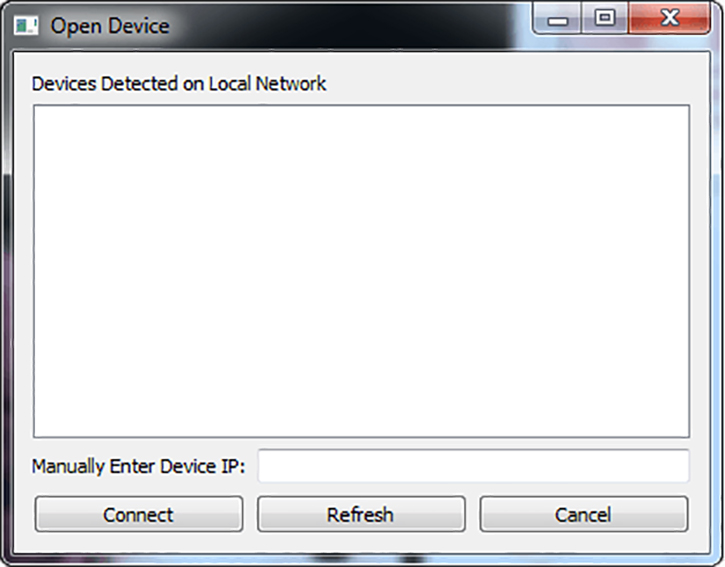
Figure – Manually Enter Device IP
SETUP INSTRUCTIONS FOR
S240 SPECTRUM ANALYSIS SOFTWARE
Please follow the instructions below to download the software and start using the demo.
- Download the S240 Real-Time Spectrum Analysis software application which is contained with the latest release package here.
- Launch the S240 Real-Time Spectrum Analysis Software you downloaded in step 1. You will see a window prompting you to connect to a R5550 device. Enter the IP address assigned to you in the area labeled “Manually Enter Device IP” (see Figure) The software will automatically look to see if you have any R5550 devices already connected to your network. If you do, they will be displayed in this window.
Connected!
You should now be connected to your thinkRF R5550 Real-Time Spectrum Analyzer and able to see an active signal on screen. If you do not, try restarting the application and ensure you’ve entered the correct IP address. For more information on the thinkRF S240 software, features and for full instructions on how to use the application please download the product manual.
