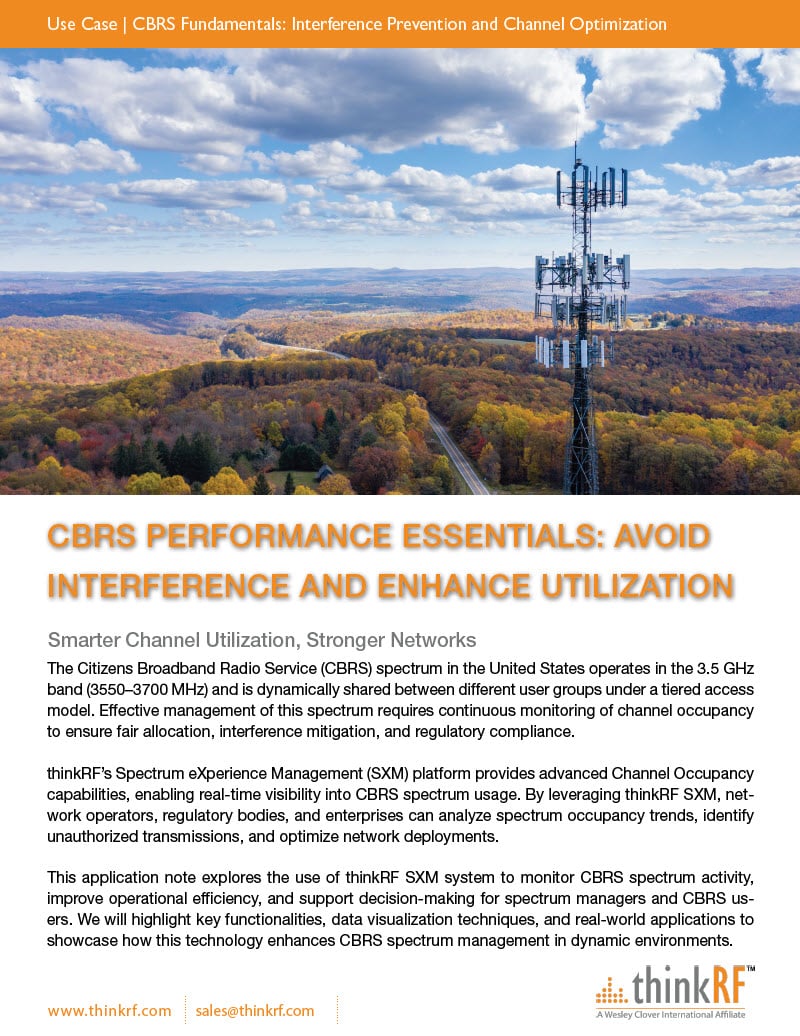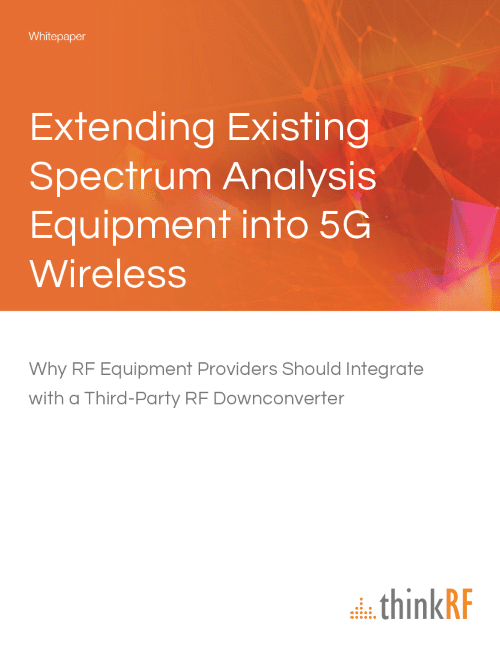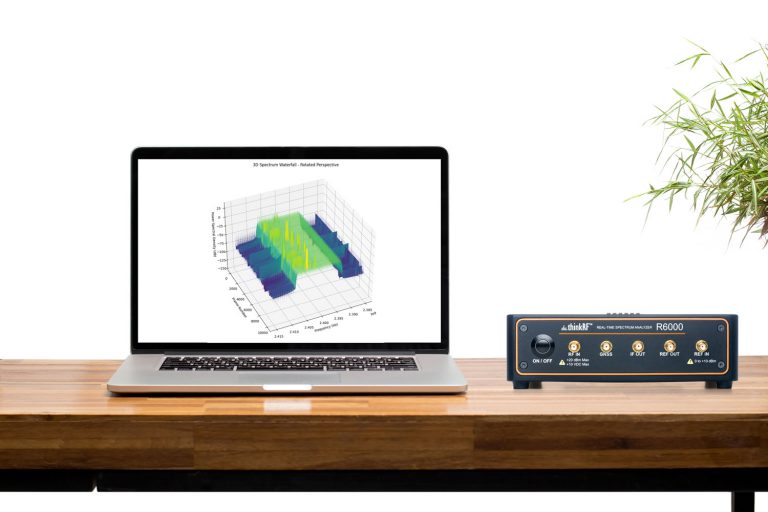At ThinkRF we deal with wireless signals every day. Our spectrum analysis solutions allow us to see the wireless signals around us and identify sources of wireless interference. We’ve become so used to it that it’s easy for us to look at a display and understand what’s going on.
But for those who don’t spend their days looking at the spectrum, interference can be a bit of an abstract concept. It’s difficult to visualize what’s really happening when your Netflix stream goes down, or your smart home device can’t connect to the Wi-Fi. Most of the time, these issues are a result of RF interference. In this post we’ll explain what interference is and why it’s so common.
Why Does RF Interference Occur?
The wireless signals you use every day, such as Wi-Fi, Bluetooth, and near field communication (NFC) operate in the frequency range known as the Industrial, Scientific, and Medical (ISM) band. Unlike mobile phone signals which are strictly controlled by government authorities, these types of signals are unlicensed, meaning they’re free to operate within these ranges without any regulation. As a result, these unlicensed bands can often be chaotic and crowded, especially as internet usage picks up throughout the day.
Consider a typical apartment or office building in a large, dense city. A standard wireless router can see five floors above and below it, meaning it’s easily able to pick up 20 to 40 Wi-Fi connections at a time. Each one of these is transmitting and receiving data at very similar frequencies, and these signals can sometimes collide resulting in interference. In some large cities, Wi-Fi is less reliable than mobile for this reason – there’s simply too many endpoints operating in the same space.
Interference can also occur when unknown devices transmit in these frequencies and disrupt other signals, whether accidentally or intentionally. For example, one of the biggest sources of interference is a microwave oven. The interference it emits can completely block traffic and disrupt connectivity for the user. That’s one of the reasons you often notice slower internet over lunch.
Visualizing What’s Happening to Your Wi-Fi Signal
Now that you have a basic idea of why interference occurs, it’s time to see exactly what’s happening. Let’s imagine a highway with five lanes, representing different channels in the ISM band. Wi-Fi signals are represented by cars, Bluetooth by motorcycles, and outside interference, such as a microwave oven, by large trucks. There may also be some unidentified flying signals (UFSs) on the road as well that we don’t know the source of.
The rules of this road are simple:
- All vehicles travel at a constant speed and cannot slow down or speed up
- Cars and trucks must stay in their lanes without changing
- Motorcycles randomly change lanes but without looking at what’s around them, mimicking the frequency hopping behavior of Bluetooth
- No vehicles have any awareness of what’s around them
These rules may be weird if you’re driving on the highway, but they represent how traffic moves along the wireless spectrum in the ISM band. The video below shows how this plays out over the course of a day.
As you can see, this system works reasonably well during off peak hours when traffic is low. Vehicles generally manage to get through without any real issues. But as traffic starts to pick up throughout the day, problems start to arise. A few collisions occur, and then more and more. Trucks wipe out entire lanes of traffic with no regard to what’s in front. Motorcycles attempt to avoid collisions but do so randomly and sporadically with no real awareness of what’s next to them. Sometimes this works, sometimes it doesn’t. Just like Bluetooth.
Now imagine if your morning rush hour commute followed these same rules. You couldn’t change lanes, couldn’t speed up or slow down, and couldn’t see out any of the windows. It’d be a miracle if you made it without a collision. Essentially, this is what’s happening to your wireless signals every time you transmit or receive information.
Furthering the problem is that every time a collision occurs, the packet of information needs to be retransmitted. The result is even more cars on the road and even more chances for collisions. When you think of it this way, the fact that the system is able to work at all is pretty remarkable.
Overcoming Interference – A Big Challenge Going Forward
Each year the number of connected devices increases. At the same time, the amount of data we consume increases due to advances in streaming, video calls, and other high bandwidth applications. This means that overcoming the challenges of interference and addressing the issues that come from the current system must be priorities going forward. Understanding what’s happening in the air around us is the first step to using the wireless spectrum more efficiently and avoiding the disruptive interference that comes from too many devices all transmitting at once.
Now that you understand what interference looks like, Download our Use Case to see how you can detect interference at higher frequencies, including those being studied for 5G wireless.